JFrog DevOps Modernization Workshop > Self-Guided Setup > Get a Free JFrog Platform Instance from AWS Marketplace
Get a Free JFrog Platform Instance from AWS Marketplace
Launch JFrog Enterprise, Xray and Pipelines: Artifacts, DevSecOps, CI/CD and click on “Try For Free” button on the upper right hand corner .

Configure and create the contract. Ensure to select “Free Trial Option” to enable “Create Contract” button. Click on “Create Contract button”
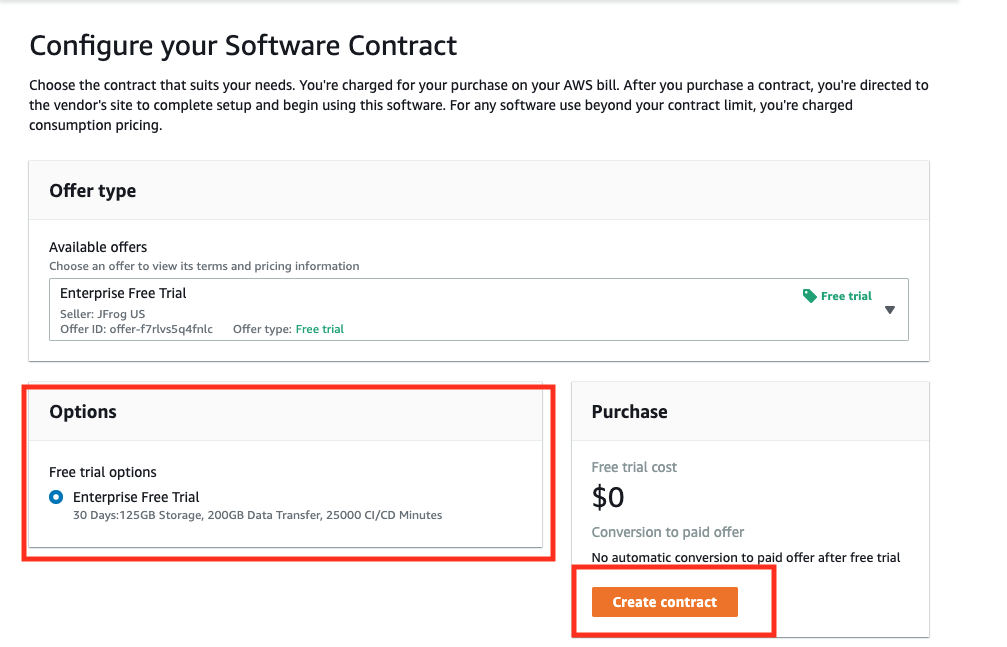
Review and accept
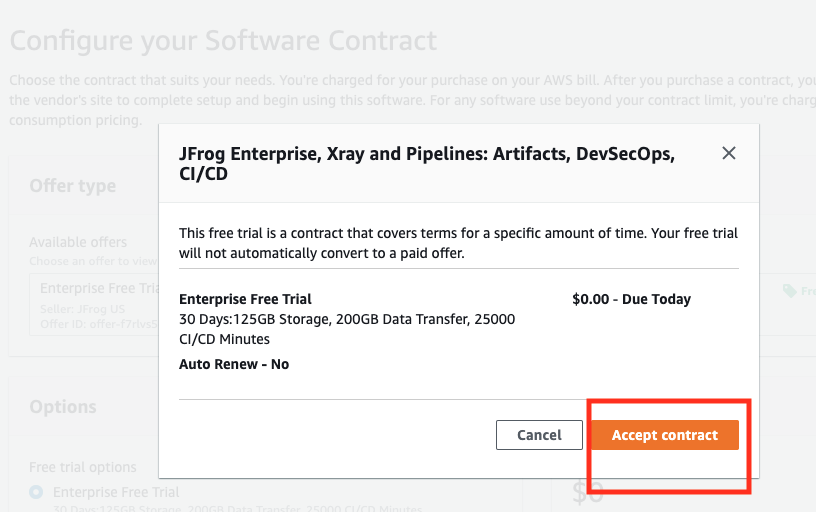
Once done, click on “Setup your account”

Enter the AWS account ID, which you used in the previous steps above. Ensure to use the same AWS account ID as used above to subscribe
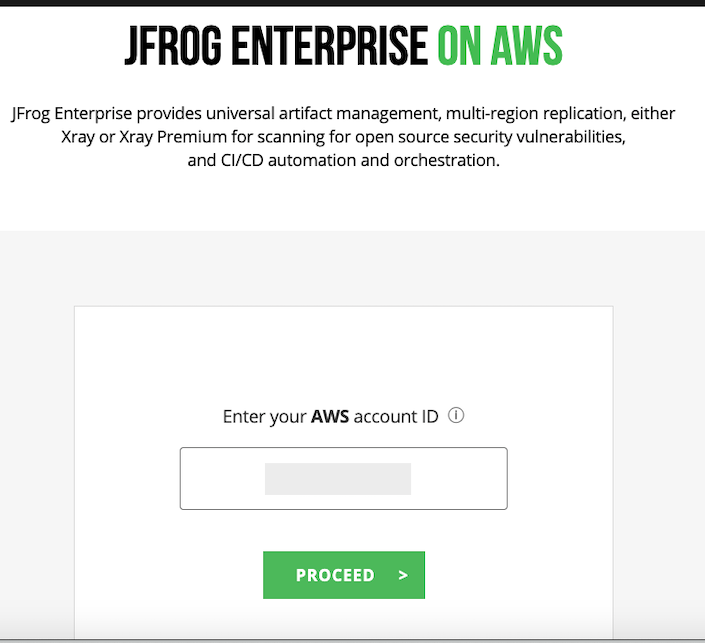
Enter the details. Ensure to select “US West 2 (Oregon)” in the server details.
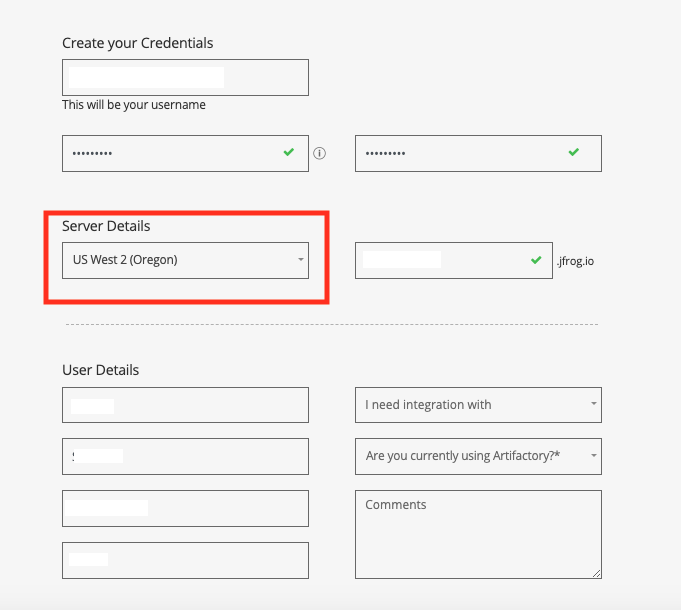
Wait for the email to arrive. Email can take upto 15 minutes.
